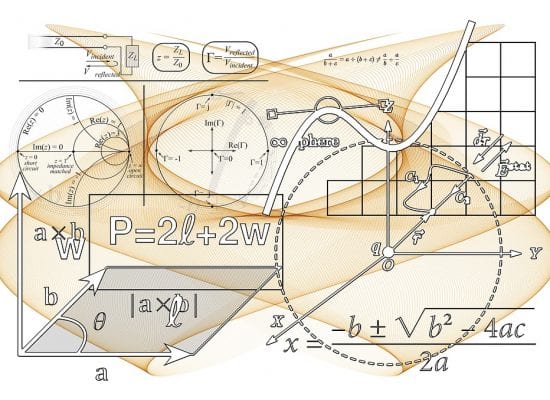Eedi – Exciting Y10 Research Project
What is Eedi?
Bridgewater High School is taking part in an exciting research project called Eedi. This project sets regular maths quizzes for Year 10 students and delivers personalised communications on effort and progress for parents/carers.
Why Eedi?
Eedi can help you to support your child in the following ways:
* Weekly personalised texts to update you on your child’s effort and progress
* Personalised reports on your child’s effort, successes and difficulties
* Supporting materials based on your child’s specific difficulties to help them improve.
How to use Eedi:
You first need to create your own Eedi account:
* Go to https://app.eedi.co.uk/onboarding
* Click “Sign Up” (top right of the screen)
* Select Parent to create your account
* Enter your child’s unique code (you should have been given this at Y10 parents’ evening)
* After you’ve entered your child’s code, select “Get started” * Now you need to create your profile. Enter your name, email address, and a password for your account. When finished, select Sign Up.
You could watch Mr Barton’s student video so that you can understand the approach more fully and support your child as they start to use the software. https://www.youtube.com/watch?v=D37Uwj_kDpk&t=4s
How can I find out more about Eedi?
Details of the national project are available on the Education Endowment Foundation’s website: https://educationendowmentfoundation.org.uk/projects-and-evaluation/projects/diagnostic-questions/
If you want to know more about Bridgewater’s role in the research project, please contact c.beswick@bridgewaterhigh.com