A STUDENT GUIDE TO STUDYING AT HOME
(INCLUDING REVISION FOR EXAMS)
(please note that this page was previously about pupils having to work at home through some form of isolation
– this information can still be found at the bottom of this page).
***NEW IN*** – here’s some great advice in a GCSE Revision Pack from GCSEPod:
GCSE Revision Pack 2024
Have you tried www.revisely.com?
“Revisely’s flashcard maker automatically transforms your pictures, notes, textbooks, PDFs, PowerPoints, and other documents into flashcards using the power of AI. Simply upload your materials, and our AI will create your flashcards in seconds.”
You can even scan in handwritten notes but be warned the free version has a limited usage.
The Bridgewater High School Guide to Study and Revision
Here is our Sway document (designed for you to keep scrolling through) to support home study (including revision) at Bridgewater. Keep checking back as this will grow over time.
*The easiest way to work through this is to make it full-screen by clicking on the icon of the four arrows in the top-right of the Sway*.
(Separate copies of the documents found in the Sway above):
How to create a Revision Timetable
How to use a PLC
Using GCSE Pod to address gaps in knowledge
GCSE Pod: how to reset your password
GCSE Pod: how to login for the first time
Using Sparx & Maths genie to address gaps in knowledge
GCSE Science Revision Tips
Other helpful PowerPoints from your PD sessions:
Cognitive Load Theory
Forgetting
Metacognition and Self-Regulation
——————————————————————————————–
Home learning for pupils who, for any reason, are having to work remotely:
Teachers will post work for the class on Microsoft Teams and where possible and appropriate may also provide a live lesson.
REMEMBER THAT A PUPIL’S TEAMS LOG-IN IS THEIR SCHOOL EMAIL ADDRESS
(e.g. 20smitha@bridgewaterhigh.com)
FOLLOWED BY THEIR USUAL PASSWORD FOR LOGGING INTO A SCHOOL COMPUTER.
The pupil will then need to select the Team for that particular lesson to find the work. THIS IS VERY IMPORTANT – DO NOT LOOK AT THE ACTIVITY FEED INSTEAD – pupils need to click on Teams and then go into the relevant Team at the start of the lesson. The work/live lesson should appear at the start of the lesson but please be patient as most teachers will simultaneously be teaching pupils in school also and will have to get them settled and registered.
More detailed information regarding accessing a Teams meeting can be found below:
Teams Instructions
COMPUTER Teams Meetings Instructions
COMPUTER Teams Meetings Instructional Video
PHONE Teams Meetings Instructions
PHONE Teams Meetings Instructional Video
- Any queries about the work itself (including where pupils cannot seem to find the work for that lesson) should go to subject teachers.
- Password issues for Microsoft Teams or any other technical issues should be directed to ITSupport@bridgewaterhigh.com.
——————————————————
Pupils who are having to self-isolate should still be looking at homeworks on SMHW to see if they can further support their learning this way also and can additionally keep referring to Knowledge Organisers to embed their knowledge. Below is a guide on the use of Knowledge Organisers:
Knowledge Organiser Guide
Here is a link to a piece of software which creates a colour overlay on the screen…
https://www.aurelitec.com/colorveil/windows/help/
…and a demo of Immersive Reader which can assist with pupils who have difficulty reading Teams content:
https://support.microsoft.com/en-us/office/use-immersive-reader-in-microsoft-teams-a40ca6d4-01a0-449f-b189-5c169f1b0978
Here is a booklet of guidance for those self-isolating:
Self Isolating Guidance Booklet
Here is further information regarding remote learning, for parents and carers:
Remote Education Provision
Sways to support home learning (GCSE) – created during lockdown
(Also click here for an additional Sway regarding revision techniques for PE which may be of use for other subjects too.)
——————————————————
LOVE OF READING
These texts are the current Love of Reading texts delivered during our PD sessions:
Y7 Baby X
Y8 Code Name Verity
Y9 Stonefish
Y10 The Gran Tour